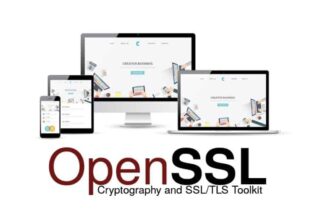Imagine you’re using a mobile banking app and just completed a transaction. You’d want that sensitive information to be secure, wouldn’t you?
This is where certificate pinning plays a crucial role. It’s a security precaution employed by app developers to ensure that your data is communicated safely over the network.
But what is certificate pinning, and how exactly does it work? And are there any downsides you should be aware of? Let’s take a closer look.
Table of Contents
- What Is Certificate Pinning?
- How Does SSL Pinning Work?
- SSL Pinning Benefits
- SSL Pinning Problems
- SSL Pinning Alternatives
What Is Certificate Pinning?
Certificate pinning is a security measure that links a host with their expected digital certificate or public key. It involves techniques like static or dynamic pinning, which allow the system to verify a host’s identity.
Instead of relying solely on the default system of checking if a trusted certificate authority signs a server’s SSL certificate, certificate pinning hardcodes a specific certificate or its public key within the app. This ensures that the app only accepts that pre-approved certificate, reducing the risk of man-in-the-middle attacks, unauthorized server connections, and dishonest certificate authorities.
Techniques Used in SSL Pinning
Let’s examine the techniques used in SSL Pinning, specifically Certificate and Public Key Pinning, so you can better understand how it functions.
- Certificate SSL pinning: Embeds a particular SSL certificate directly into the application’s code so it will only trust and establish secure connections with a server if it presents the exact pre-defined certificate. This approach enhances security but can pose challenges during certificate updates.
- Public Key Pinning: Focuses on a more granular level by specifying and verifying only the public key extracted from the SSL certificate. This way offers greater flexibility compared to certificate pinning, making it easier to update certificates without modifying the application’s code. If you pin just the public key, the rotated certificate usually keeps the same public key.
Types of SSL Pinning
Both static and dynamic SSL pinning improve security in the communication between an application and a server. The difference is how iOS and Android app developers handle the certificates. Static SSL pinning embeds the certificate into the application itself, while dynamic SSL pinning allows for the app to update the certificate over time.
- Static SSL Pinning: The SSL certificate is hard-coded into the application itself. This method, while robust, doesn’t allow for certificate updates, presenting potential security issues. If the hard-coded pinned certificate expires or is compromised, you must update the entire application to implement a new SSL certificate. Thus, static SSL pinning requires meticulous planning.
- Dynamic SSL Pinning: This method offers a more flexible approach to certificate pinning, allowing for updates without requiring a complete application overhaul. Dynamic SSL Pinning retrieves the SSL certificate or public key during runtime and enables software applications to update the pinned certificates dynamically. It provides extra security by maintaining communication integrity between the client and the server.
Which Certificates Can Be Pinned?
Developers usually pin the leaf certificate or the public key corresponding to the leaf certificate. The leaf certificate is the one that corresponds directly to the domain for which the secure connection is established.
Here’s a brief overview of the different types of certificates in the TLS chain you can pin:
- Leaf Certificate (Server or End-Entity Certificate): This certificate is associated directly with the server’s domain and contains the public key.
- Intermediate Certificate(s): These certificates sit between the root certificate and the end-entity (leaf) certificate as part of the chain of trust in TLS connections.
- Root Certificate: The root certificate is the highest level in the certificate hierarchy. It is self-signed and represents the ultimate trust anchor. Root certificates are pre-installed in web browsers and operating systems.
Pinning the root certificate is generally not recommended because it reduces the flexibility to update the server’s certificate. Pinning intermediate certificates is also less common, as they can be subject to changes during certificate renewals. Pinning server certificates or their public keys is the most common practice.
How Does SSL Pinning Work?
When you connect to a secured website, your browser checks the site’s SSL certificate against a list of trusted CAs. If the certificate is valid, the connection proceeds. SSL pinning further secures this process.
With SSL pinning, your app doesn’t just trust the SSL certificate because it’s issued by a trusted CA. Instead, it checks the certificate against a copy or ‘pin’ stored within the app. If the certificate doesn’t match the pin, the connection aborts. By checking against the pin, the app can verify the site’s identity, even if the attacker has a valid certificate from a reliable CA.
Here’s the step-by-step certificate pinning process for mobile applications:
- Start Connection: The mobile app initiates a secure connection to the server.
- Server Certificate: The server presents its SSL certificate, including a public key, and the client verifies it.
- Pinning Setup: The app is configured to trust a specific SSL certificate, like the one issued by the server.
- Certificate Check: The app checks if the presented certificate matches the pre-approved one.
- Secure Connection: If there’s a match, the app establishes a secure connection; otherwise, it rejects the connection, enhancing security.
For instance, if the app expects a certificate issued by “Sectigo CA,” it will only connect to servers presenting a certificate signed by “Sectigo CA,” reducing potential security risks.
SSL Pinning Benefits
SSL pinning offers numerous benefits, among them being enhanced security. It provides mitigation of certificate spoofing, offers protection against reverse engineering, and serves as a defense against API abuse. Moreover, it improves the trustworthiness of your application, reinforcing user confidence in your platform.
- Enhanced Security. Certificate pinning preloads the server’s public key or certificate into the application. This way, even if a hacker manages to trick your system into accepting a fraudulent certificate, the application will only accept the preloaded certificate.
This defense mechanism blocks unauthorized access or tampering with the data transmitted between your application and the server. By implementing SSL pinning, you’re effectively raising the barrier for hackers, making your system increasingly resilient to cyber threats. - Mitigation of Certificate Spoofing. Certificate spoofing is presenting a fake SSL certificate to deceive systems into trusting an unauthorized entity, allowing potential interception and manipulation of secure communications.
This mitigation works by locking down the client to accept a specific certificate or a certificate signed by a certain authority. If a cybercriminal tries to spoof a certificate, your system will reject it because it isn’t the designated certificate, significantly improving your security against potential threats. - Protection Against Reverse Engineering. In addition to mitigating certificate spoofing, SSL pinning shields your system from reverse engineering, a deceptive maneuver often used by hackers to dissect and replicate your software.
By hard-coding the server’s certificate or public key into your application, you’re effectively creating a unique, unchangeable identity for the server. As a result, hackers can’t use their certificates. Plus, it’s a proactive measure, alerting you to any discrepancies or potential attacks before they can cause harm. - Defense Against API Abuse. Beyond safeguarding against reverse engineering, SSL pinning also offers a solid defense against API (Application Program Interface) abuse, one of the most prevalent threats in today’s digital landscape. API abuse generally implicates attackers exploiting API weaknesses, leading to unauthorized access and data breaches.
However, with certificate pinning, you’re adding an extra layer of security. It ensures your app only communicates with the designated server, nullifying the risk of man-in-the-middle attacks. - Improved Trustworthiness. SSL pinning can significantly enhance your application’s trustworthiness, reassuring users that you handle their data most professionally. With certificate pinning, you set an extra security layer, binding your application to a specific certificate or public key.
This way, even if an attacker manages to forge a new certificate, the pinning will block the connection, fortifying trust in your application’s data security.
Such improved trustworthiness equates to increased user confidence, loyalty, and engagement. The more reliable your application is, the likelier users will trust it with their data.
SSL Pinning Problems
While SSL pinning offers substantial security benefits, it’s not without its share of problems that you’ll need to navigate.
SSL pinning introduces significant maintenance overhead, causing potential challenges for your system’s upkeep and reliability.
You’ll face constant updates due to certificate pinning, and your system or app may become vulnerable if not properly managed.
It can be challenging when scaling and dealing with multiple certificates. If improperly implemented, certificate pinning could inadvertently block legitimate servers, leading to app crashes or access issues.
One particular implementation was deprecated due to substantial security concerns. HTTP Public Key Pinning (HPKP) allowed websites to instruct browsers to accept only specific public keys during a designated timeframe.
However, its downfall emerged from its complex configuration and associated risks. Improper pinning parameter settings could lead to severe outcomes, potentially causing a denial of service for websites.
While SSL pinning can improve your app’s security, it’s not a silver bullet solution and can lull you into a potentially false sense of security. Moreover, many security experts considered it outdated due to the above challenges.
You must be aware of these issues and consider the alternatives to make the most informed decision for your specific situation. Let’s unpack these challenges and explore other viable options.
SSL Pinning Alternatives
While SSL pinning has its issues, there are viable alternatives you could consider.
- Certificate Transparency (CT) offers a public log of certs, providing visibility and preventing mis-issuance or fraudulent certificates.
- Online Certificate Status Protocol (OCSP) Stapling is another method to obtain a certificate’s revocation status.
- Content Security Policy (CSP) safeguards against cross-site scripting (XSS) and other code injection attacks by defining trusted sources.
FAQ
What Is the Difference Between Certificate Stapling vs Pinning?
Certificate stapling streamlines TLS (Transport Layer Security) handshakes, as the server presents its certificate and a timestamped proof of validity. Meanwhile, certificate pinning heightens security by tying a precise certificate to a service or application, thwarting the acceptance of unauthorized certificates.
What Is the Difference Between Certificate Pinning vs Chaining?
Certificate pinning establishes security by directly associating a specific cryptographic certificate with client applications, while certificate chaining verifies the authenticity of a certificate by validating the entire certificate chain of trust, including intermediate and root certificates.
Can Hackers Bypass Certificate Pinning?
While it’s challenging, skilled and determined hackers may find ways to bypass certificate pinning through advanced techniques. For instance, attackers might use hooking frameworks like Cydia Substrate or Frida to intercept and modify the application’s code at runtime.
Bottom Line
SSL certificate pinning is a method that strengthens the security of your HTTPS connection by firmly linking your app or website with a specific certificate or public key. But as great as it sounds, it’s not without its flaws.
Despite its benefits, cert pinning has limitations. It doesn’t guarantee full protection against all types of attacks, and sophisticated breaches can still bypass it, thereby rendering your app vulnerable.
Overall, it’s a decent way to enhance your security, but it’s not the end-all-be-all of cybersecurity measures. Consider the alternatives we’ve provided for full-scale protection.
Save 10% on SSL Certificates when ordering today!
Fast issuance, strong encryption, 99.99% browser trust, dedicated support, and 25-day money-back guarantee. Coupon code: SAVE10